Blogging is an art that requires creativity, patience, and consistency. Coming up with relevant, valuable content on a regular basis can be a challenge on its own. You need to take so many factors into account before you can get started with the blog post itself. Keyword research, target audience, search volumes, competition; these are just a few indicators that need to be considered before the writing can actually begin.
If you’re struggling to come up with fresh ideas for your next blog post, you’re not alone. Creating high quality content takes time, with the average person taking just over 4 hours to write a post of roughly 1350 words. Fortunately for all the writers out there, we have compiled a list of the top 10 prompts to help you create engaging content that will keep your readers glued to your page.
It’s no secret that blogging has become a popular way for individuals and businesses to showcase their ideas and connect with a wider audience. After Covid hit and the world went into hiding, we saw a large increase in the number of people turning to blogs for information. That goes for both readers and writers. In 2021, research showed that 77% of people were regularly reading blog posts.

With so many bloggers out there, it can be challenging to set yourself apart from the crowd. In fact, there are over 600 million blogs out of 1.9 billion websites in the world. Scary, isn’t it? The good news is, it doesn’t have to be. That’s where these prompts come into play. Each prompt provides a unique and thought-provoking title or idea to help you create content that is both original and captivating. From inspiring quotes to controversial topics, our prompts will challenge your thinking and inspire you to create content that is sure to resonate with your readers.
So, if you’re ready to take your online writing to the next level, look no further than our Top 10 ChatGPT Prompts for Blog Posts. With our help, you’ll be able to create content that will keep your readers coming back for more.
Introducing ChatGPT
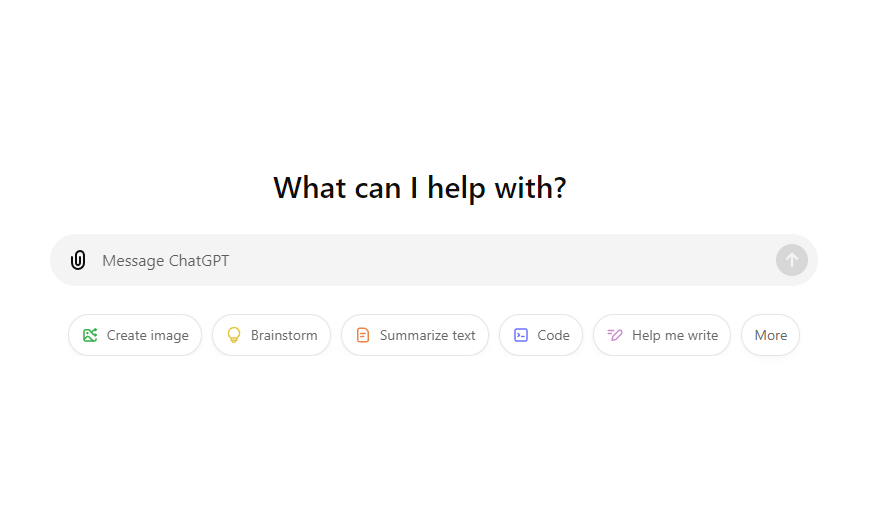
What is ChatGPT?
ChatGPT is a conversational chatbot that made headlines in November of 2022. The highly talked about artificial intelligence software was created by OpenAI, an AI research and development company based in America. It was co-founded by Twitter’s own Elon Musk, along with Sam Altman, Reid Hoffman and others in 2015. It is now backed by multiple investors, including Microsoft.
To use ChatGPT, you simply need to ask it a question and it will answer with a seemingly human response. However, some users have noticed that statements tend to generate more accurate replies. Using a few short prompts is all it takes to generate an informative response. It can also recall everything from earlier in the conversation and adapt its answers as new information is provided. In just a few seconds, you’ll receive the answer to your question. How accurate the answer is, well, that’s up for debate. OpenAI admits that the output may be factually incorrect and biased at times, but that doesn’t stop people from using the technology to their advantage as much as possible.
If you’re one of the people interested in doing just that, read on as we explain how the platform works in a bit more detail.
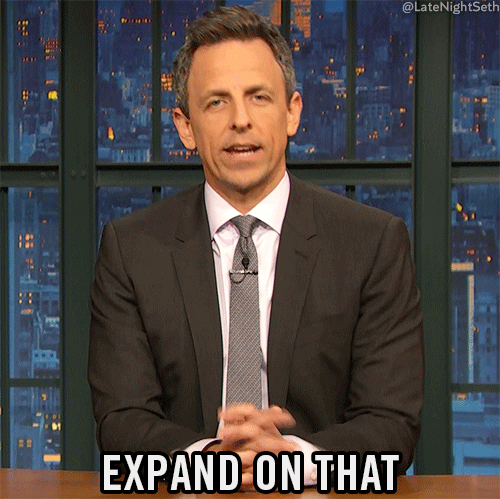
How does ChatGPT work?
It’s always a good idea to have a basic understanding of the technology you’re using and how it works. ChatGPT makes use of GPT-3.5, an autoregressive language model that uses deep learning to create human-like text. GPT stands for Generative Pre-trained Transformer, as the network is transformer-based.
The bot is trained to sift through large amounts of data in order to provide an appropriate response to the user. During its programming, it’s taught to analyze, interpret and understand human text and speech. Its natural language processing (NLP) “translates” the information into comprehensible data. Using deep learning, it can then use inputs (questions) to generate relevant outputs (answers).
ChatGPT is an example of one of the many forms of Generative AI. It can produce brand new data or content based on certain inputs or prompts that we provide. This new information is presented to us in a way that is surprisingly human-like. This is exactly what the AI was designed to do: to carry out tasks that would typically be performed by a human. This new tool is only the beginning of how AI is going to change the world and the way that we communicate. There are already discussions happening around the future role of AI in eCommerce, though it’s quickly making its way into every industry, from healthcare to food production and fashion.

What are the advantages of using ChatGPT prompts for blogging?
- Never worry about writer’s block.
- Pave the way for creativity with idea generation.
- Save boatloads of time.
- Establish direction by generating blog post outlines with multiple subheadings.
- The research aspect is sped up and more accurate.
- Proofreading and editing is much more efficient.
- Expand on ideas with the push of a button.
- What we’re trying to say is, it’s a great idea and you should try it out for yourself.
Now that we’ve covered our bases, we can move on to what you really came here for. Here’s a list of the Top 10 ChatGPT Prompts for Blog Posts.

The Top 10 ChatGPT Prompts for Blog Posts
- Expand Text
- Blog post – A beginners guide style
- Standard blog post
- Improve readability of text
- Blog post – Inspirational story style
- Write an informative article with keywords
- Blog post outline
- Blog post – Personal story style
- Blog post – News style
- Blog post – FAQ style
1. Expand text
This is easily the most popular prompt around. If you have an idea for a talking point but can’t think of ways to elaborate on it, then this prompt could be the perfect solution.
Prompt:
Take the following text and expand on it. It may be necessary to recreate the text in a more comprehensive manner. Text: {text}.
2. Blog post – A beginner’s guide
If you’re new to blogging and don’t quite know where to start, then here’s a prompt that will do most of the work for you. The descriptive and highly detailed prompt was designed to guide new bloggers through the process of writing a high quality post.
Prompt:
Create a blog post about "{blogPostTopic}" . Write it in a "{tone}" tone. Use transition words. Use active voice. Write over 1000 words. The blog post should be in a beginners guide style. Add title and subtitle for each section. It should have a minimum of 6 sections.Include the following keywords: "{keywords}". Create a good slug for this post and a meta description with a maximum of 100 words and add it to the end of the blog post.
3. Standard blog post
Most blog posts tend to follow a fairly standardized format. Using this prompt is a shortcut to creating a blog post that looks appropriate and is simple to navigate. The content is laid out in a way that makes it easy for the reader to find the most important information.
Prompt:
Create a blog post about "{blogPostTopic}". Write it in a "{tone}" tone. Use transition words. Use active voice. Write over 1000 words. Use very creative titles for the blog post. Add a title for each section. Ensure there are a minimum of 9 sections. Each section should have a minimum of two paragraphs. Include the following keywords: "{keywords}". Create a good slug for this post and a meta description with a maximum of 100 words and add it to the end of the blog post.
4. Improve readability of text
Having high levels of readability is crucial for a website’s bounce rate and SEO. Many bloggers make the mistake of overlooking this detail when creating posts. This prompt makes it easier to improve this aspect of your content.
Prompt:
Can you make the following text easier to read: {text}
5. Blog post – Inspirational story
Some bloggers make use of inspirational stories to convey messages to their readers. Inspiring readers is a way to bring something to their attention, provoke thought and encourage them to take a desired action.
Prompt:
Write a cross-over between a blog post and an inspiration story on "{blogPostTopic}". The story should be on a fictional character. Write it in a "{tone}" tone. Use transition words. Write over 1000 words. Use plain text. Do not use HTML code.Include the following keywords: "{keywords}". Create a good slug for this post and a meta description with a maximum of 100 words. and add it to the end of the blog post.
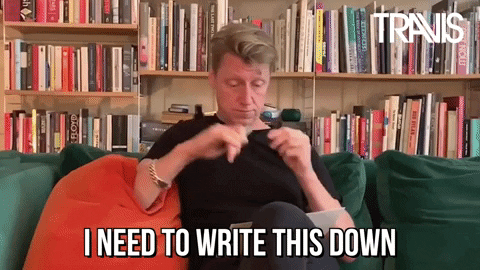
6. Write an informative article with keywords
This prompt is an effective way to generate a blog post that is mainly focused on keywords that you provide. It’s best used once you have conducted your keyword research and simply want to point the AI in a specific direction.
Prompt:
Write an informative and objective article about {topic}. Your article should provide a comprehensive analysis of the key factors that impact {topic}, including {keywords}. To make your article informative and engaging, be sure to discuss the tradeoffs involved in balancing different factors, and explore the challenges associated with different approaches. Your article should also highlight the importance of considering the impact on when making decisions about {topic}. Finally, your article should be written in an informative and objective tone that is accessible to a general audience. Make sure to include the relevant keywords provided by the user, and tailor the article to their interests and needs.
7. Blog post outline
Using this prompt to generate your blog post guidelines is a way to ensure that you cover all the necessary bases along the way. You’ll want to make sure that your content covers all the important key points relating to your chosen topic.
Prompt:
Generate a blog post outline for the following topic: {topic}. The outline should contain various subheadings and include the starting sentence for each section.
8. Blog post – Personal story style
Sharing personal stories with your readers is a great way to make your content more relatable. It gives the blog post a human element. People are more inclined to respond well to content when it resonates with them.
Prompt:
Write a blog post on "{blogPostTopic}". Write it in a "{tone}" tone. Use transition words. Write over 1000 words. The blog post should be written as a personal story.Include the following keywords: "{keywords}". Create a good slug for this post and a meta description with a maximum of 100 words. and add it to the end of the blog post.
9. Blog post – News style
News style blogs are best used when making announcements and reporting on the latest business updates. These types of blog posts are eye-catching, informative and often shorter than most long-form content. They’re very popular for those who focus their blogs on marketing.
Prompt:
Write a blog post on "{blogPostTopic}". Write it in a "{tone}" tone. Use transition words. Write over 1000 words. The blog post should be written as a news story. Include the following keywords: "{keywords}". Create a good slug for this post and a meta description with a maximum of 100 words. and add it to the end of the blog post.
10. Blog post – FAQ style
When you’re struggling with writer’s block, one of the first things you can do is to try to answer people’s questions. This will point you in the right direction and ensure that you choose a relevant topic for your audience. Viewers appreciate when content is straightforward and if they can easily find the answers they’re looking for.
Prompt:
Create a blog post about "{blogPostTopic}" . Write it in a "{tone}" tone. Use transition words. Use active voice. Write over 1000 words. The blog post should include engaging questions such as frequently asked questions on the topic. Each section should have a question as a title followed by text. Include the following keywords: "{keywords}". Create a good slug for this post and a meta description with a maximum of 100 words. and add it to the end of the blog post.

So, for all the bloggers out there…
While ChatGPT is exciting and provides its users with many opportunities to complete tasks with the push of a button, it’s important to remember that it still has its limitations. The tool is still in its research, development and feedback stage. This means that while it can be a useful resource, you might want to hold off on solely relying on it for your content creation. The quality of its outputs is questionable and sometimes biased, with users often needing to crosscheck facts in order to make sure the information is reliable. It also doesn’t ask for clarity when the question is ambiguous, and instead tries to assume what you’re asking and provide whatever answer it deems relevant. This can be an issue for people who are looking to ChatGPT for reliable, high quality content.
ChatGPT is a glimpse at what the world of artificial intelligence has to offer and gives us the slightest clue at what the future holds for it. Some find it intimidating, some find it exhilarating, while some people couldn’t be bothered to associate themselves with it. But one thing’s for sure, whether you’re first in line to find out about the latest releases, or the last one to hear about them, AI is already playing a larger role in our lives than we think. If you’ve ever used Siri on your iPhone, or Alexa on your Android, you’ve already been communicating with this technology to some degree. Researchers are predicting that this interaction will only increase as time goes on, and it’s something that each one of us needs to be aware of.
Next time you try ChatGPT or InstructBot, consider giving these prompts a try. If you do, let us know how your experience went in the comments section!
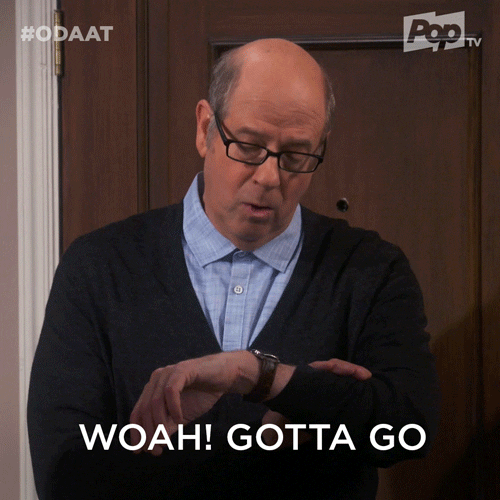
- How AI is Transforming the SEO Landscape: A Marketer’s Perspective - February 29, 2024
- How To Use AI For Keyword Research: A Marketer’s Guide - February 16, 2024
- The Impact of AI Writers on SEO Performance: Friend or Foe? - January 31, 2024
